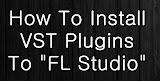This tutorial video isn’t mine. I got the link from one of my website readers (thanks Jon!), but I decided to post it here because it’ll introduce a clever little idea how you can create a a dirty electro bass using snare sample and DirectWave. Check the video -
If you don’t have DirectWave, you can use Edison. Just open a snare sample, make a selection (make it short), press ALT+L to loop it, CTRL+A to select the whole sample and use the drag button to drag it to a Sampler channel and in the Sampler channel settings, click on ‘Use loop points’ and you’re set.
Thanks to locustt1 for the video!
 Blog RSS Feed
Blog RSS Feed Via E-mail
Via E-mail Twitter
Twitter Facebook
Facebook